How it works?
1. Create an account
To use ConnectEm event scheduler and create events, you will need to register yourself on the platform. To register yourself click on the Signin button on top of the page.
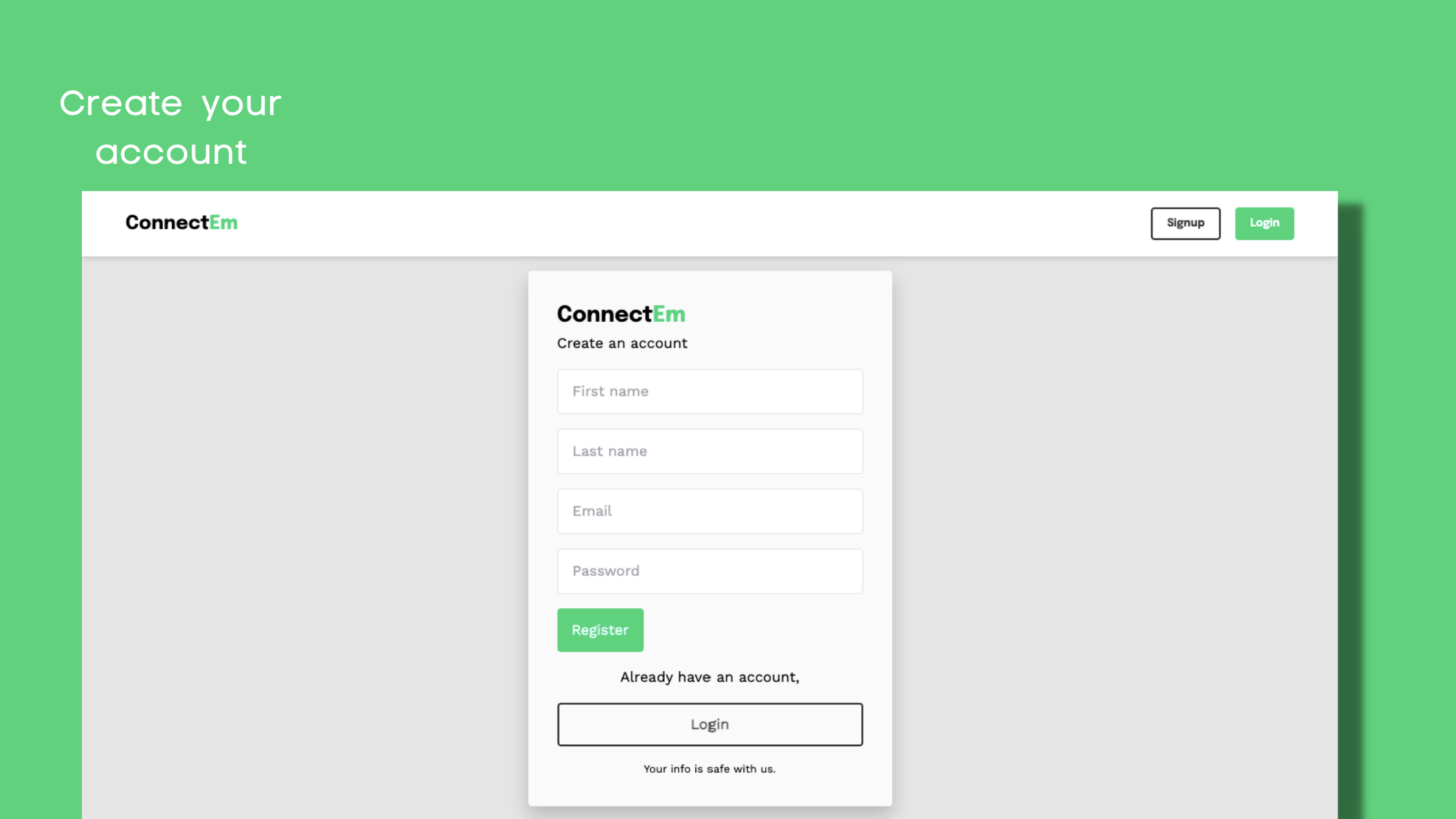
2. Dashboard
After you have successfully created an account you will be redirected to your dashboard where you can view all your events created. To create an event click on the Create button on the top right side of the dashboard and you will be redirected to event creation page.
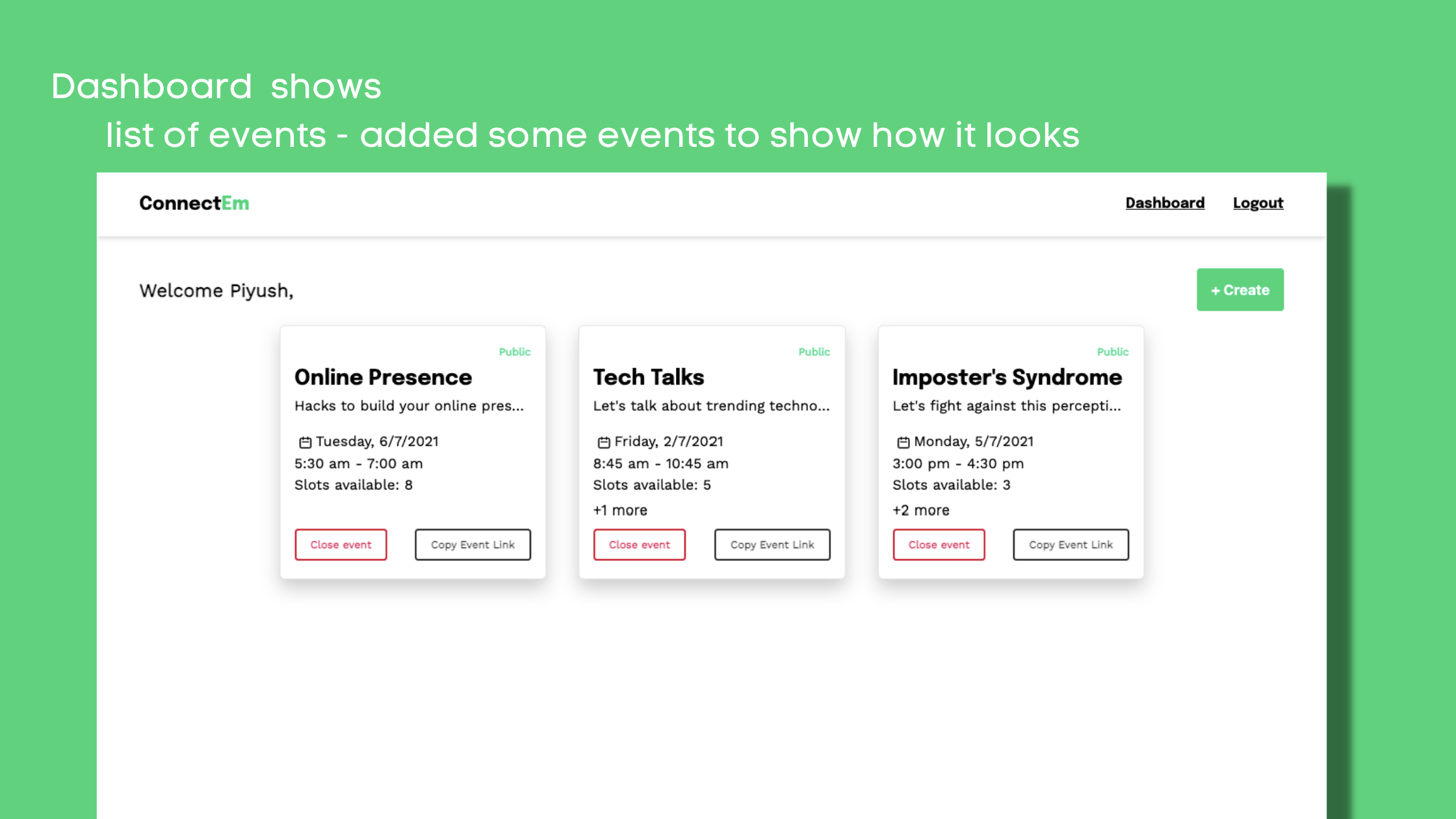
3. Create Events
On event creation page, you will need to add relevent details for the event such as description, title and event link, then you will need to select the dates when you want your events to take place, after selecting dates you will see a list of dates where you need to select your preferred timing for the day and the available invitees you want. You could create have single or multiples dates for an event, and that's it you have created your event now lets learn how share the event details with your invitees.
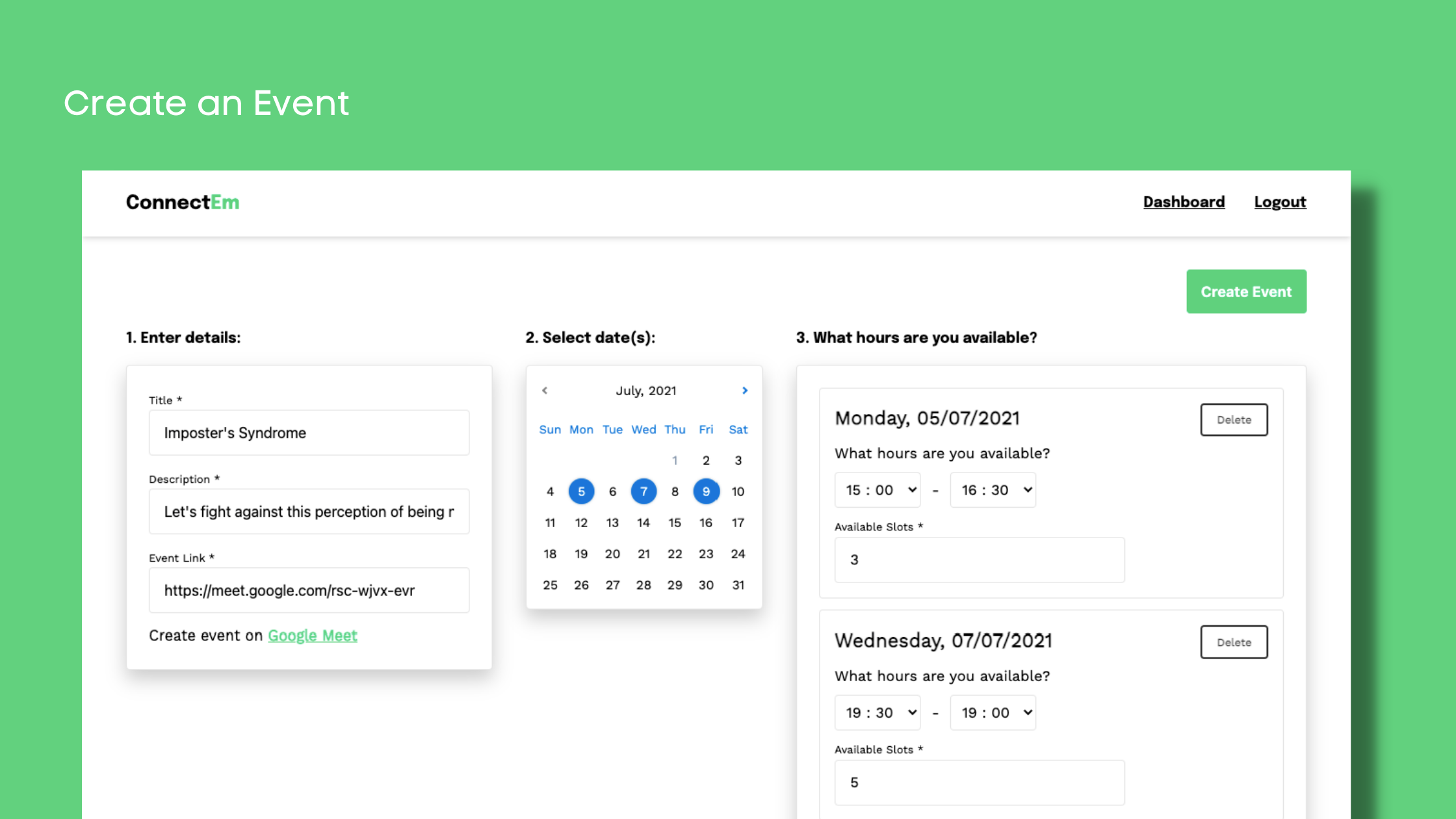
4. Manage Events
After event creation you will be redirected to your dashboard and you can manage all of your events, you can close an event or make it public for bookings. To share the booking links with your invitee just click on 'Copy event link' button and you will be able to share that link with your friends and followers.
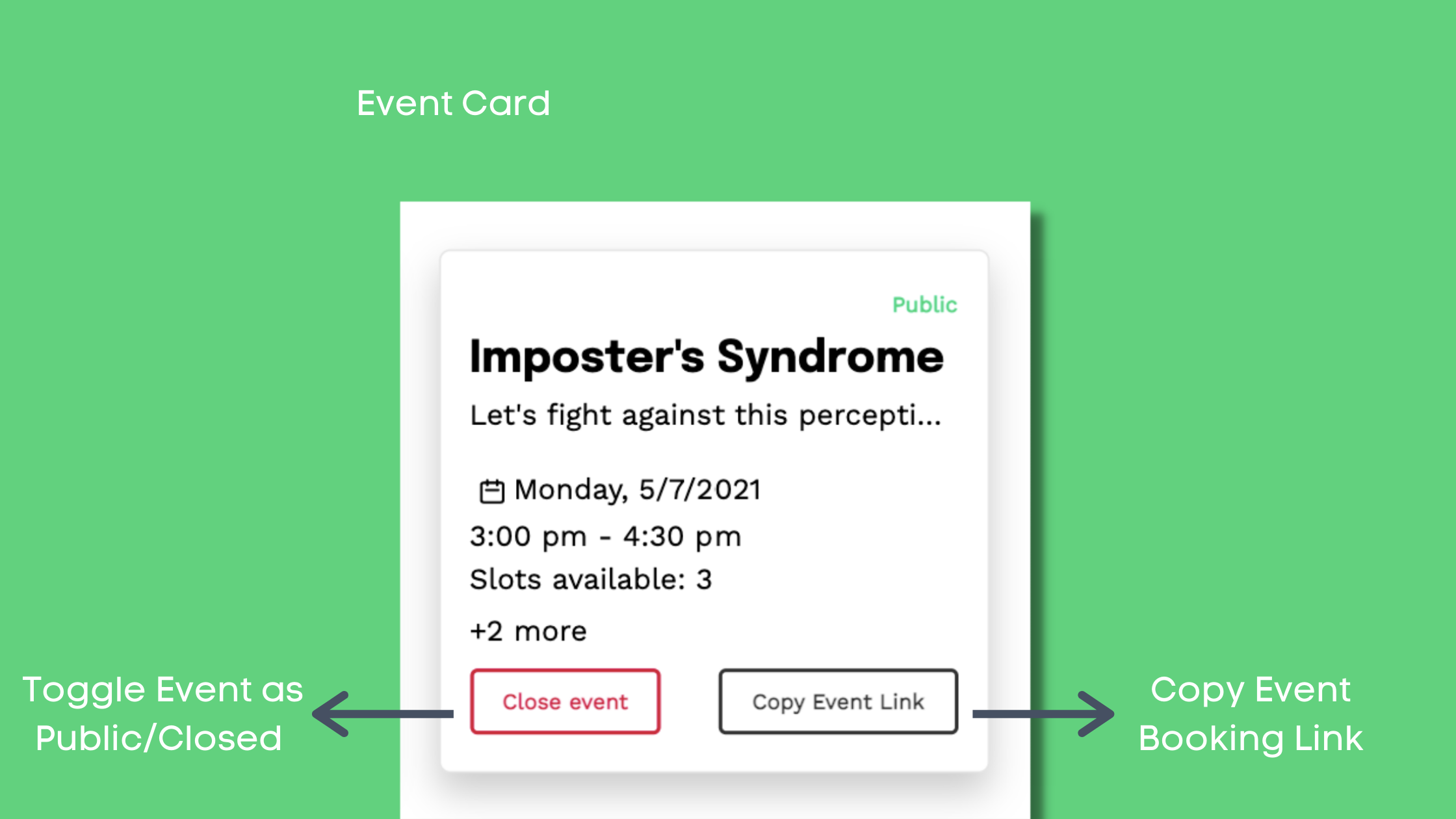
5. Booking Screen
After you have shared your link with your invitees on opening the link they will see a booking screen, where all your event dates would be listed, they can book on any date slot if there are available slots and they will be booked for the date.
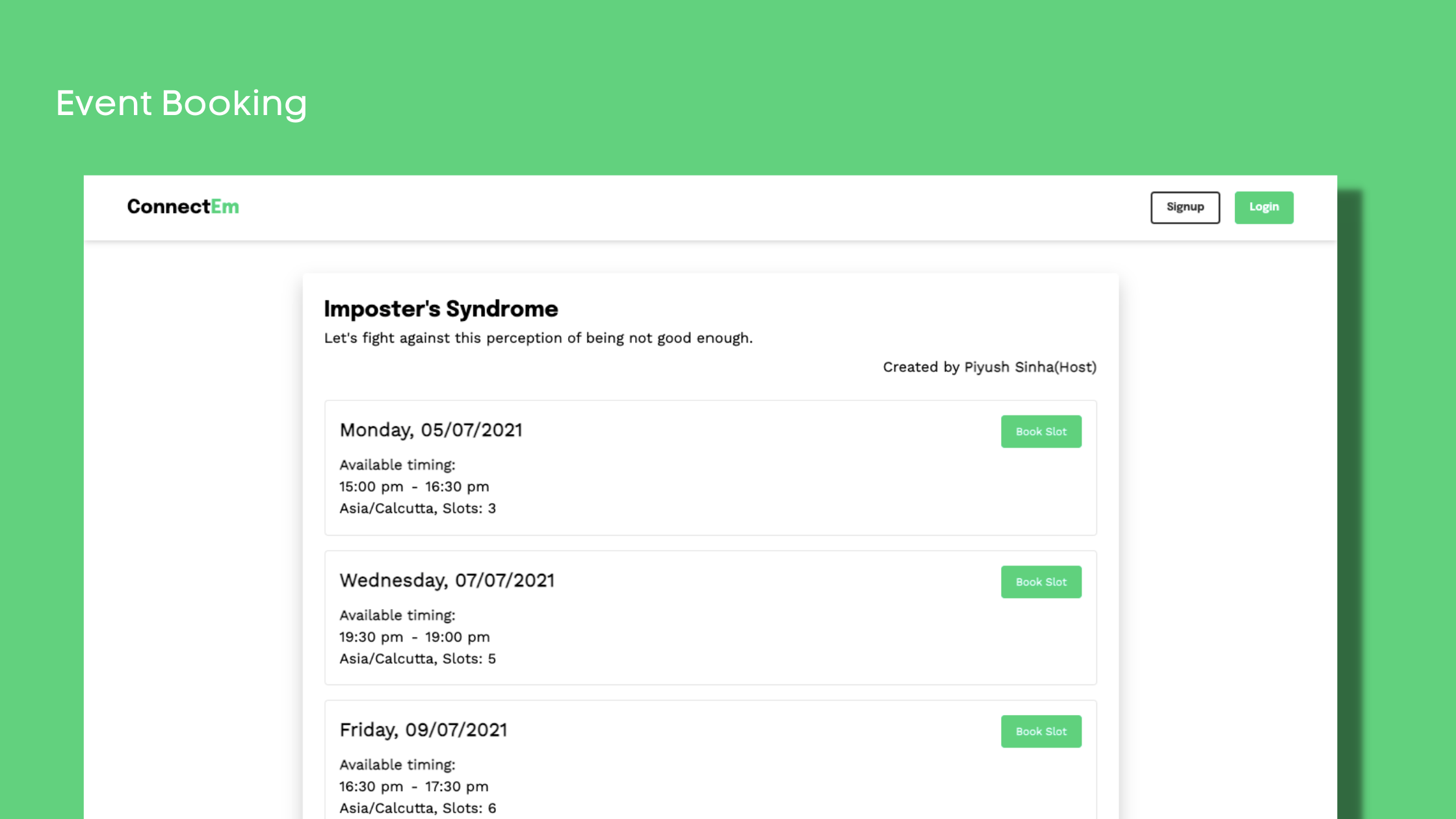
6. Booking an Event
To make an booking you need to click on 'Book Slot' button and add you name and email and that's it, both the host and invitee will receive an email with the event link and calendar invites so don't miss it.
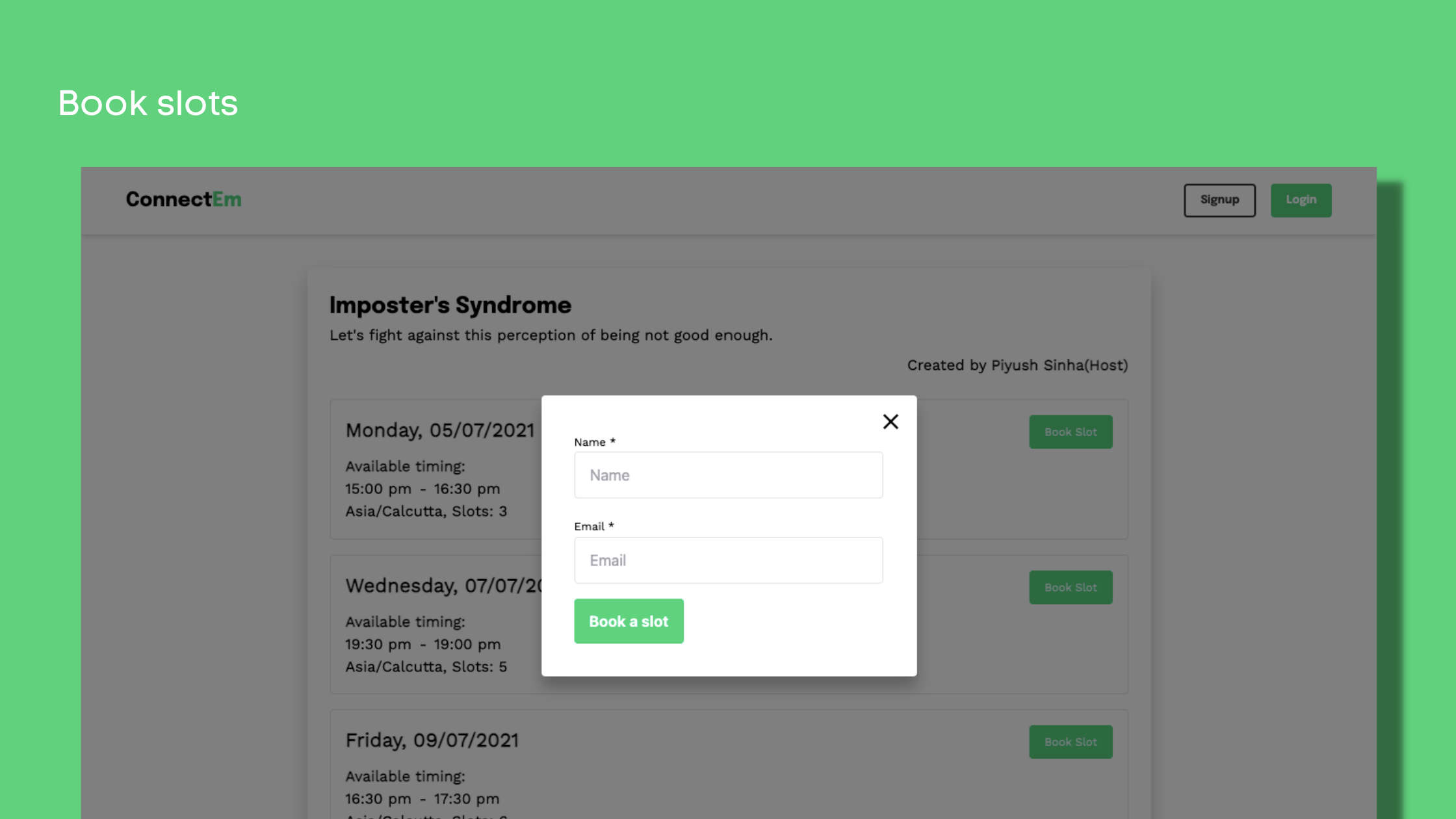
This is our purpose,
To Connect Them.



